| | Clients | | | Non-Profit | | | Hosted | | | Customers | | | Others | | | Our Card | |
|
|
||||||||||||||||||||||||||||||||||||||||||||||||||||||||||
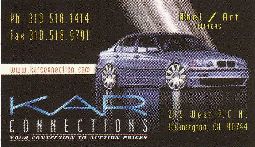 |
|
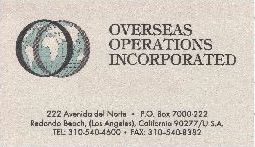
|
|
Your Advertisement -or- Business Card NOW
|
Your Advertisement -or- Business Card Here
|
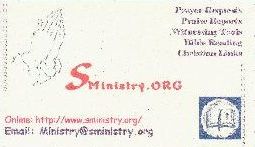
|
|
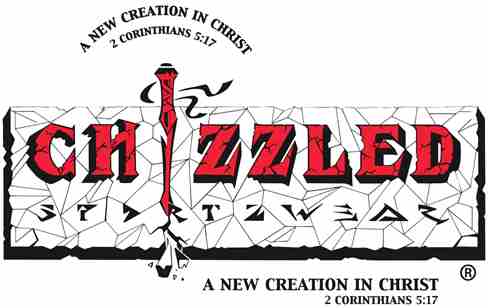
|
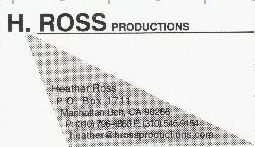
|

|
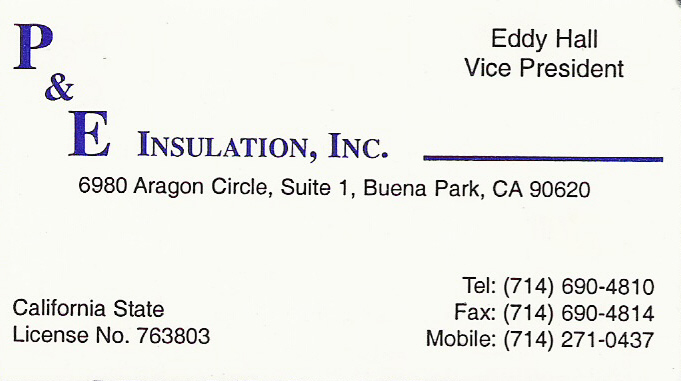
|

|
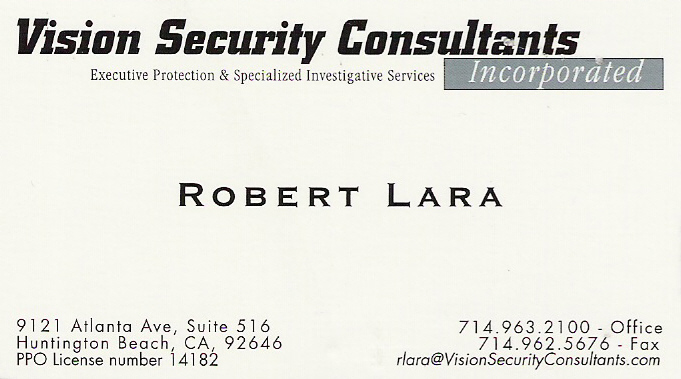
|
|
for Your Advertisement -or- Business Card
|
|
Your Advertisement -or- Business Card Here
|
|
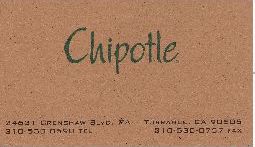
|
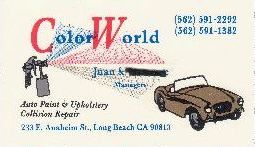
|

|
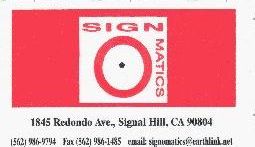
|
Your Advertisement -or- Business Card NOW
|
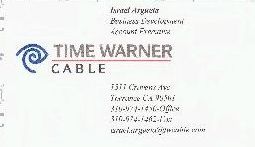
first RIGHT-CLICK on the card you desire, then selsct "SAVE PICTURE AS" (IE) or "SAVE IMAGE AS" (Netscape), then set the Save In destination to "DESKTOP", and then click SAVE. Now go to your desktop and DOUBLE-CLICK on that file If you wish to go to a Client's website, simply click on the link above their business card. (if there is no link, they may not have a website yet)
S.Jensen Office Consultants©2002 | ||||||||||||||||||||||||||||||||||